Frequently Asked Questions
You can find some answers to commonly asked questions below.

Yes. Once an asset is tied to a service and location in DOP, it will be visible on the map. If you choose to use our routing feature in your trucks, you will be able to see the truck’s progress on the map as well.
Customers who choose to receive notifications will receive service alerts, invoice alerts, and payment alerts through either (or both) emails and texts.
DOP provides multiple solutions to speed up the process of entering in customer information. 1) We can transfer customer information from your previous software to DOP. 2) We can quickly populate customer names and addresses by zip code. 3) We can sync online customer lead information directly to DOP’s customer information section.
No. As long as the equipment has a web browser (and data plan), you can use it with DOP.
Either option is available to you with DOP. The computer-generated route will optimize your truck routes, but you can manually change the sequence however you want – and DOP will keep those changes from week to week.
Yes. For those customers who sign up for autopay, you can send an invoice and simultaneously charge their bank accounts with one click.
After the initial set-up when the account information is typed in, your customers will log in with a username and password.
Yes. Electronic check and credit card deposits can be linked to Quickbooks through Authorize.net, DOP’s online payment processing gateway.
Yes. We’ll create an online payment portal for your customers that will sync your DOP client app to Authorize.net, an online payment processing company.
With DOP’s Bulk Deposits feature, you no longer have to type or write out account numbers and payment amounts; simply use a scanner to quickly and easily enter in mailed-in or dropped-off payments. In addition, electronic payments are automatically updated in DOP without any effort on your part.